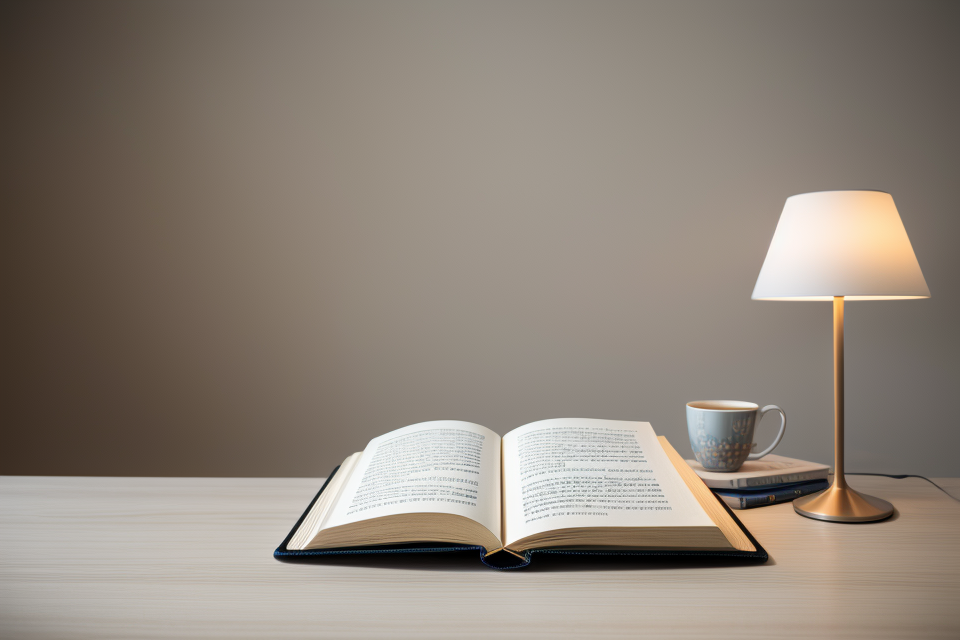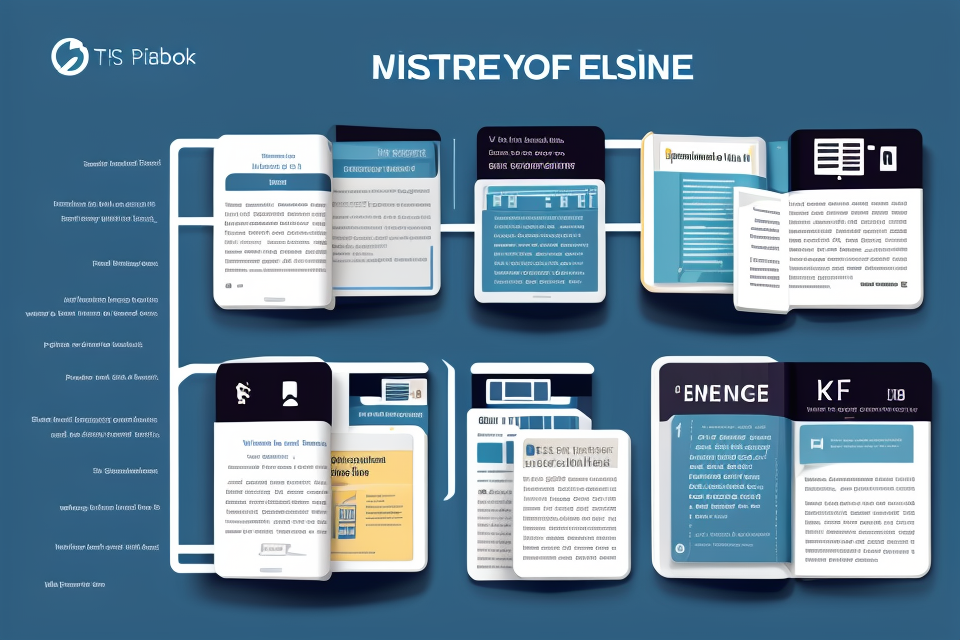Are you a budding author or a knowledge enthusiast looking to share your expertise with the world? Creating an e-book is an excellent way to disseminate your ideas and reach a global audience. The best part? You can create an e-book for free! In this guide, we will walk you through the step-by-step process of creating an e-book without spending a dime. From writing and formatting to publishing and promoting, we’ve got you covered. So, grab a pen and paper, and let’s get started on your journey to becoming a published author!
Choose a Platform for Creating Your E-Book
Popular E-Book Creation Platforms
Google Docs
Google Docs is a popular platform for creating e-books, and it’s free to use. With Google Docs, you can easily collaborate with others, share your work, and access your documents from any device with an internet connection.
Canva
Canva is a graphic design platform that can be used to create visually appealing e-books. It offers a variety of templates, graphics, and tools that can help you create a professional-looking e-book without any design experience.
Microsoft Word
Microsoft Word is a word processing program that can be used to create e-books. It offers a variety of formatting options, templates, and tools that can help you create a well-structured and visually appealing e-book.
Scribus
Scribus is a free and open-source desktop publishing program that can be used to create e-books. It offers a variety of features, including page layout, color management, and file import/export, that can help you create a professional-looking e-book.
How to Use These Platforms to Create Your E-Book
Step-by-step guide to using each platform
- Research and compare different platforms available for creating e-books. Some popular options include Amazon Kindle Direct Publishing, Smashwords, and Lulu.
- Once you have chosen a platform, sign up for an account and follow the instructions to create your e-book.
- Each platform will have its own set of tools and features, so be sure to familiarize yourself with the interface and how to use them.
Tips for designing your e-book cover
- A good e-book cover should be visually appealing and clearly convey the genre or topic of your book.
- Use high-quality images and fonts that are easy to read on different devices.
- Make sure the cover is sized correctly for the platform you are using to publish your e-book.
- Consider hiring a professional designer or using a template to ensure your cover looks professional and attracts readers.
Plan and Write Your E-Book Content
Outlining Your E-Book
Outlining your e-book is a crucial step in the writing process. It helps you organize your thoughts and ideas, ensuring that your content flows logically and coherently. An effective outline can also serve as a roadmap for your readers, making it easier for them to follow your arguments and ideas.
Here are some tips for creating an effective outline:
- Start with a broad overview: Begin by outlining the main topics or themes that you want to cover in your e-book. This will help you identify the key ideas that you want to communicate to your readers.
- Break down your content into smaller sections: Once you have identified the main topics, break them down into smaller sections or subtopics. This will help you organize your content more effectively and ensure that you cover all the important points.
- Use headings and subheadings: Use headings and subheadings to structure your content. This will make it easier for readers to navigate your e-book and find the information they are looking for.
- Include supporting details: In addition to the main topics and subtopics, include supporting details that help to illustrate your points. This could include examples, statistics, or other types of evidence that help to reinforce your arguments.
- Revise and refine your outline: As you write your e-book, revise and refine your outline to ensure that it remains relevant and effective. Make sure that your content flows logically and coherently, and that your readers can follow your arguments and ideas.
Here are some examples of different types of outlines:
- Chronological outline: This type of outline organizes content by time or sequence. It is useful for stories or narratives that follow a specific timeline.
- Topical outline: This type of outline organizes content by topic or theme. It is useful for e-books that cover a broad range of subjects.
- Problem-solution outline: This type of outline identifies a problem or challenge and then provides solutions or recommendations for addressing it. It is useful for e-books that offer advice or guidance on a particular topic.
By following these tips and examples, you can create an effective outline for your e-book that will help you organize your content and ensure that your readers can follow your arguments and ideas.
Writing Your E-Book
When it comes to writing your e-book, there are a few key tips to keep in mind to ensure that your content is engaging and well-received by your readers.
- Start with a clear idea of what you want to achieve with your e-book. Whether you’re writing a fiction novel, a non-fiction guide, or a collection of poetry, having a clear idea of your intended audience and purpose will help you stay focused and ensure that your content is relevant and useful.
- Choose a writing style that is appropriate for your subject matter and audience. There are many different types of writing styles, from academic and technical to creative and literary. Consider the tone and style that will best serve your content and audience.
- Use descriptive language to paint a vivid picture for your readers. Good writing should transport the reader to another world, so use descriptive language to create a rich and immersive experience. This will help your readers connect with your content on a deeper level and keep them engaged throughout your e-book.
- Show, don’t tell. Instead of simply telling your readers what’s happening in your story or explaining your ideas, show them through descriptive scenes, dialogue, and action. This will make your content more engaging and help your readers connect with your characters or ideas on a deeper level.
- Use examples and anecdotes to illustrate your points. Whenever possible, use real-life examples and anecdotes to illustrate your ideas and make your content more relatable and interesting. This will help your readers see the relevance of your content to their own lives and keep them engaged throughout your e-book.
By following these tips, you can write engaging content that will captivate your readers and keep them coming back for more. Whether you’re writing a fiction novel, a non-fiction guide, or a collection of poetry, these tips will help you craft a compelling and engaging e-book that your readers will love.
Add Visuals and Design Elements
Incorporating Images and Graphics
Incorporating images and graphics is an essential aspect of creating an e-book that is visually appealing and engaging to readers. Here are some tips for choosing and using images in your e-book:
- Choose relevant images: The images you choose should be relevant to the content of your e-book. They should enhance the reader’s understanding of the text and not distract from it.
- Use high-quality images: It is important to use high-quality images that are clear and crisp. Blurry or low-resolution images can detract from the overall quality of your e-book.
- Use a consistent style: To maintain a cohesive look and feel throughout your e-book, it is important to use a consistent style for your images. This includes things like color, size, and orientation.
- Cite your sources: If you use images that are not your own, it is important to cite your sources properly to avoid plagiarism.
Examples of different types of images to use in your e-book include:
- Illustrations: Illustrations can be used to enhance the reader’s understanding of complex concepts or to add visual interest to a section of text.
- Charts and graphs: Charts and graphs can be used to display data or statistics in a clear and concise way.
- Photographs: Photographs can be used to add visual interest and to illustrate real-world examples.
By incorporating relevant, high-quality images and graphics into your e-book, you can create a visually appealing and engaging reading experience for your readers.
Designing Your E-Book Layout
When designing your e-book layout, there are several tips to keep in mind to create a visually appealing and easy-to-read format.
- Choose a Font: Select a font that is easy to read on digital devices and matches the tone of your book. Sans-serif fonts such as Arial, Helvetica, or Verdana are popular choices for e-books.
- Maintain Consistency: Maintain consistency in the font size, color, and style throughout the e-book. This helps to create a professional and cohesive look.
- Use Headings and Subheadings: Use headings and subheadings to break up the text and make it easier to navigate. Use different font sizes and styles to distinguish between headings and body text.
- Add White Space: Use white space effectively to create a balanced and easy-to-read layout. Avoid crowding the pages with too much text.
- Add Page Numbers: Include page numbers for readers who prefer to navigate their e-book by page number.
- Design for Different Devices: Test your e-book layout on different devices such as tablets, smartphones, and e-readers to ensure that it looks good on all of them.
- Use Images and Graphics: Use images and graphics to break up the text and add visual interest to your e-book. Be sure to optimize the images for digital use and include alt text for accessibility.
By following these tips, you can create a visually appealing and easy-to-read e-book layout that will engage your readers and enhance their reading experience.
Adding Interactive Elements
Interactive elements can make your e-book more engaging and dynamic. Here are some tips for adding interactive elements to your e-book:
- Keep it simple: Interactive elements should enhance the reading experience, not distract from it. Keep the design simple and easy to navigate.
- Use interactive elements to supplement the content: Interactive elements should be used to supplement the content, not replace it. Use them to provide additional information or to illustrate complex concepts.
- Make sure they are accessible: Ensure that your interactive elements are accessible to all readers, including those with disabilities.
Here are some examples of different types of interactive elements to use:
- Clickable links: Use clickable links to take readers to additional resources or to provide more information on a particular topic.
- Animations: Use animations to illustrate complex concepts or to provide a more engaging reading experience.
- Interactive charts and graphs: Use interactive charts and graphs to help readers visualize data and understand complex concepts.
- Quizzes and games: Use quizzes and games to test readers’ understanding of the content and make the reading experience more engaging.
By incorporating interactive elements into your e-book, you can make it more engaging and dynamic, while also providing additional information and supplementing the content.
Publish and Distribute Your E-Book
Choosing a Distribution Platform
Choosing the right distribution platform for your e-book is crucial to ensure maximum visibility and sales. Here are some popular e-book distribution platforms to consider:
- Amazon Kindle Direct Publishing (KDP)
- Amazon is the largest e-book retailer, and KDP is a popular choice for self-publishers.
- It offers a simple and user-friendly interface for uploading and publishing your e-book.
- KDP offers a 70% royalty rate for e-books priced between $2.99 and $9.99, and a 35% royalty rate for e-books priced outside this range.
- Smashwords
- Smashwords is a popular e-book distribution platform that distributes to major retailers such as Barnes & Noble, Kobo, and Apple Books.
- It offers a simple and straightforward process for formatting and publishing your e-book.
- Smashwords offers a 60% royalty rate for e-books priced between $2.99 and $9.99, and a 30% royalty rate for e-books priced outside this range.
- Draft2Digital
- Draft2Digital is a relatively new e-book distribution platform that has gained popularity in recent years.
- It offers a simple and easy-to-use interface for uploading and publishing your e-book.
- Draft2Digital offers a 25% royalty rate for e-books priced between $2.99 and $9.99, and a 20% royalty rate for e-books priced outside this range.
When choosing a distribution platform, consider the following tips:
- Research the platform’s royalty rates, distribution networks, and publishing requirements.
- Consider the platform’s user interface and publishing process, and choose a platform that is easy to use and meets your needs.
- Look for reviews and feedback from other self-publishers to get an idea of the platform’s reputation and customer support.
Remember, choosing the right distribution platform is an important step in publishing and distributing your e-book. By considering the above factors, you can make an informed decision and increase your chances of success.
Marketing Your E-Book
When it comes to marketing your e-book, there are a variety of strategies you can use to reach your target audience. Here are some tips for promoting your e-book on social media:
Utilizing Social Media Platforms
- Facebook: Share a link to your e-book on your personal and business pages, and consider running ads to reach a wider audience.
- Twitter: Share links to your e-book, along with relevant hashtags, and participate in Twitter chats to engage with potential readers.
- LinkedIn: Share a link to your e-book in relevant LinkedIn groups, and consider running sponsored content to reach a targeted audience.
- Instagram: Share visuals related to your e-book, along with a link to purchase or download, and consider partnering with influencers in your niche.
- Pinterest: Create pins featuring images and quotes from your e-book, and use relevant keywords to increase visibility.
Building an Email List
- Offer a free chapter or bonus content from your e-book as an incentive for visitors to sign up for your email list.
- Use email marketing to promote your e-book to your subscribers, and consider offering exclusive discounts or bonuses to encourage purchases.
Guest Blogging and Collaborations
- Reach out to bloggers and influencers in your niche and offer to write a guest post in exchange for promoting your e-book.
- Collaborate with other authors or businesses in your industry to cross-promote each other’s e-books.
Leveraging Reviews and Testimonials
- Encourage readers to leave reviews on platforms like Amazon or Goodreads, and use these reviews in your marketing materials.
- Share testimonials from readers or industry experts to build credibility and encourage purchases.
Tracking and Analyzing Results
- Use analytics tools to track the success of your marketing efforts, and adjust your strategies accordingly.
- Continuously monitor and analyze your results to ensure you are reaching your target audience and achieving your marketing goals.
Monetizing Your E-Book
Monetizing your e-book can be a great way to generate income from your writing. Here are some tips for pricing your e-book and examples of different monetization strategies for e-books.
- Tips for pricing your e-book
- Consider the length and content of your e-book: longer e-books with more content can be priced higher than shorter e-books.
- Research the prices of similar e-books in your genre or niche: this will give you an idea of what readers are willing to pay for an e-book in your category.
- Determine your target audience: if your e-book is aimed at a specific niche, you may be able to charge a higher price than if it were aimed at a broader audience.
- Experiment with different pricing strategies: try pricing your e-book higher or lower and see how it affects sales.
- Examples of different monetization strategies for e-books
- Selling through your own website: If you have a website or blog, you can sell your e-book directly to readers through a payment gateway or shopping cart system.
- Self-publishing platforms: Platforms like Amazon Kindle Direct Publishing, Smashwords, and Kobo Writing Life allow you to publish and distribute your e-book to a wide audience.
- Subscription services: Some readers prefer to pay a monthly or annual fee to access a library of e-books. You can make your e-book available through subscription services like Kindle Unlimited, Scribd, or Bookmate.
- Paid content: You can offer a preview or sample of your e-book for free, but require readers to pay to access the full content.
- Affiliate marketing: You can offer a commission to affiliates who promote and sell your e-book on their website or social media channels.
By considering these tips and strategies, you can maximize your earnings from your e-book and make it a profitable venture.
FAQs
1. What is an e-book?
An e-book is an electronic version of a book that can be read on a computer, tablet, or e-reader. It is a popular format for distributing books online because it is convenient and cost-effective.
2. Why would I want to create an e-book?
Creating an e-book can be a great way to share your knowledge or expertise with others. It can also be a useful marketing tool for promoting your business or website. Additionally, e-books are a convenient way for people to access information on their preferred device.
3. Can I really create an e-book for free?
Yes, it is possible to create an e-book for free. There are many free tools and resources available that can help you create and publish your e-book. Some popular options include using free writing software, creating a PDF document, and publishing on free e-book platforms.
4. What are some free tools I can use to create my e-book?
There are many free tools you can use to create your e-book. Some popular options include using free writing software like Google Docs or LibreOffice, creating a PDF document using tools like Adobe Acrobat or PDFelement, and using free e-book publishing platforms like Smashwords or Lulu.
5. How do I create a PDF document for my e-book?
To create a PDF document for your e-book, you can use a tool like Adobe Acrobat or PDFelement. These tools allow you to create and edit a PDF document, which can then be converted into an e-book. Alternatively, you can use a word processing software like Microsoft Word or Google Docs to create your e-book and then export it as a PDF.
6. How do I publish my e-book?
Once you have created your e-book, you will need to publish it in order for others to access it. There are many free e-book publishing platforms available, such as Smashwords or Lulu. These platforms allow you to upload your e-book and make it available for others to download. Additionally, you can publish your e-book on your own website or blog using a platform like Amazon Kindle Direct Publishing.
7. How can I promote my e-book?
Promoting your e-book is important in order to reach a wider audience and generate more downloads. Some effective ways to promote your e-book include sharing it on social media, running paid advertising campaigns, reaching out to influencers or bloggers in your niche, and offering it as a free download in exchange for email addresses. Additionally, you can include links to your e-book in your email signature, on your website or blog, and in your social media profiles.