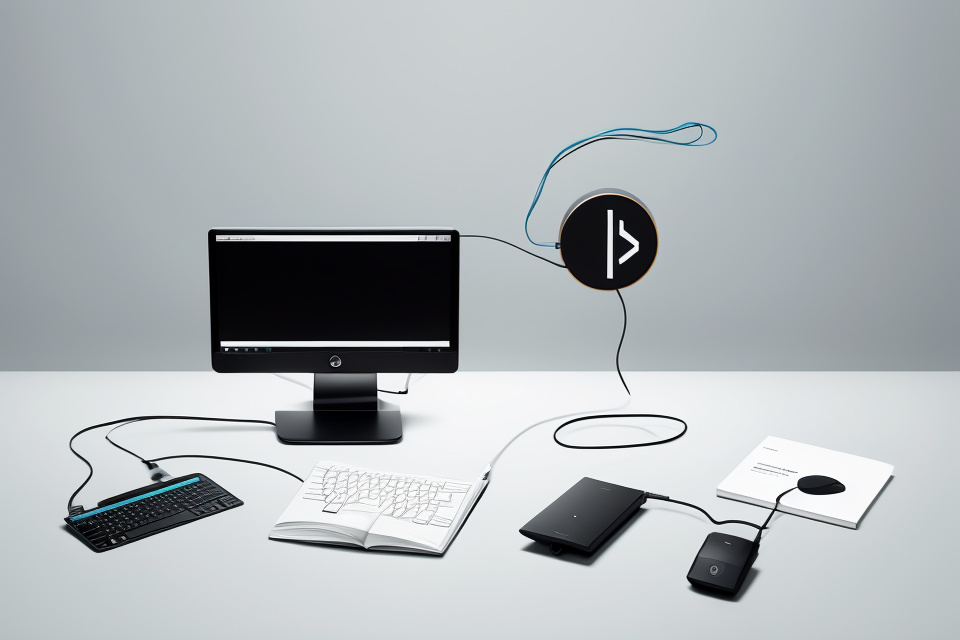
An idle computer can be a frustrating sight, especially when it’s taking up valuable space on your desk or in your home office. However, there are plenty of things you can do with an idle computer to make the most of its capabilities. In this comprehensive guide, we’ll explore some of the best ways to utilize an idle computer, from setting up a home server to using it for educational purposes. So, if you’re looking for inspiration on how to put your idle computer to good use, read on!
Identifying an Idle Computer
How to Check if Your Computer is Idle
When it comes to identifying an idle computer, there are several methods that can be used to determine if your computer is indeed idle. Here are some ways to check if your computer is idle:
Checking CPU and memory usage
One way to check if your computer is idle is to check the CPU and memory usage. To do this, you can open the Task Manager on Windows or the Activity Monitor on Mac. Here, you can see a list of running processes and their corresponding CPU and memory usage. If your computer is idle, you should see very low CPU and memory usage.
Monitoring task manager
Another way to check if your computer is idle is to monitor the Task Manager on Windows or the Activity Monitor on Mac. These tools allow you to see a list of running processes and their corresponding CPU and memory usage. If your computer is idle, you should see very low CPU and memory usage. Additionally, you can see if there are any processes that are consuming a lot of resources, which could indicate that your computer is not idle.
Using system information software
You can also use system information software to check if your computer is idle. These tools provide detailed information about your computer’s hardware and software, including CPU and memory usage. Some popular system information tools include CPU-Z, HWiNFO, and Speccy. By using these tools, you can quickly see if your computer is idle or if there are any processes consuming a lot of resources.
In conclusion, checking CPU and memory usage, monitoring task manager, and using system information software are all effective ways to check if your computer is idle. By using these methods, you can identify when your computer is idle and take advantage of its idle state to perform other tasks.
Reasons Why Your Computer May Be Idle
There are several reasons why your computer may be idle, including:
- Lack of available workload: If your computer is not receiving any incoming tasks or requests, it may be idling. This can happen if you have completed all of your assigned tasks or if there is a lull in your workload.
- Incomplete or interrupted tasks: If a task is incomplete or has been interrupted, your computer may be idling while it waits for the task to resume. This can happen if you are working on a large file and your computer runs out of memory, or if you are interrupted by a phone call or other interruption.
- System inactivity: If your computer’s system is not receiving any input or requests, it may be idling. This can happen if you have closed all of your programs and windows, or if you have logged out of your computer.
By understanding these reasons why your computer may be idle, you can take steps to utilize it more effectively and ensure that it is being used to its full potential.
Maximizing the Potential of an Idle Computer
Using Idle Computing for Cryptocurrency Mining
Cryptocurrency mining is a process of verifying transactions on a blockchain and adding them to the public ledger. It involves solving complex mathematical problems to validate transactions and secure the network. This process requires significant computational power, and miners can earn rewards in the form of cryptocurrency for their contributions.
If you have an idle computer, you can use it for cryptocurrency mining to earn some extra income. Here are some steps to get started:
- Choose the right cryptocurrency: There are many cryptocurrencies that can be mined, but some are more profitable than others. It’s important to research the different cryptocurrencies and choose one that has a high potential for earning profits.
- Install mining software: You’ll need to install mining software on your computer to start mining. There are many different software options available, and it’s important to choose one that is compatible with your hardware and the cryptocurrency you’ve chosen to mine.
- Join a mining pool: Mining pools are groups of miners who combine their computational power to increase their chances of solving the complex mathematical problems required for mining. Joining a mining pool can significantly increase your chances of earning rewards.
- Monitor your progress: It’s important to monitor your progress and make adjustments as needed. This may include adjusting your mining software or changing the cryptocurrency you’re mining.
- Manage your electricity costs: Mining cryptocurrency can be energy-intensive, so it’s important to factor in the cost of electricity when calculating your potential earnings. You may need to adjust your mining schedule or invest in more efficient hardware to minimize your electricity costs.
Overall, using an idle computer for cryptocurrency mining can be a great way to earn some extra income. However, it’s important to do your research and make informed decisions to maximize your earning potential.
Using Idle Computing for Data Storage
- Understanding data storage needs
- Assessing the amount of data that needs to be stored
- Identifying the type of data that needs to be stored (e.g. documents, images, videos)
- Determining the duration for which the data needs to be stored
- Utilizing cloud storage services
- Choosing a reliable and secure cloud storage provider
- Uploading the data to the cloud storage
- Accessing the data from any location with an internet connection
- Choosing the right storage options
- Considering the cost of the storage solution
- Evaluating the performance of the storage solution
- Choosing a storage solution that meets the data storage needs and budget
In today’s digital age, data storage has become a crucial aspect for individuals and businesses alike. With the rise of cloud storage services, it has become possible to store data on remote servers and access it from anywhere with an internet connection. Utilizing an idle computer for data storage can be a cost-effective and efficient solution for those who do not have a regular need for the computer’s processing power.
Understanding data storage needs is the first step in utilizing an idle computer for data storage. It is important to assess the amount of data that needs to be stored, identify the type of data that needs to be stored, and determine the duration for which the data needs to be stored. Once the data storage needs have been identified, the next step is to choose a reliable and secure cloud storage provider.
There are many cloud storage providers available in the market, and choosing the right one can be overwhelming. It is important to consider factors such as cost, security, performance, and compatibility when choosing a cloud storage provider. Once a provider has been chosen, the data can be uploaded to the cloud storage, and it can be accessed from any location with an internet connection.
In addition to cloud storage, there are other storage options available that can be utilized on an idle computer. These include external hard drives, network-attached storage (NAS) devices, and solid-state drives (SSDs). When choosing a storage solution, it is important to consider factors such as cost, performance, and compatibility.
Overall, utilizing an idle computer for data storage can be a cost-effective and efficient solution for those who do not have a regular need for the computer’s processing power. By understanding data storage needs, utilizing cloud storage services, and choosing the right storage options, individuals and businesses can maximize the potential of their idle computers.
Using Idle Computing for Remote Access
Remote access allows you to control your computer from a different location, which can be particularly useful if you need to use software or files that are stored on your computer when you’re not physically present. Here’s how you can set up remote access on your idle computer:
Setting up remote access software
There are several remote access software options available, including TeamViewer, AnyDesk, and Chrome Remote Desktop. These programs allow you to remotely control your computer and access files and programs as if you were sitting in front of it. To set up remote access software, follow these steps:
- Download and install the remote access software on your idle computer.
- Configure the software to allow remote access. This typically involves specifying a unique ID and password that will be used to connect to your computer from another device.
- On the device you’ll be using to access your idle computer, download and install the same remote access software.
- Launch the software and enter the ID and password you specified during the setup process on your idle computer.
Securing your computer for remote access
It’s important to take steps to secure your computer before setting up remote access. This includes:
- Installing antivirus software and keeping it up to date.
- Enabling a firewall to block unauthorized access to your computer.
- Setting a strong password for your remote access account.
- Disabling automatic login to prevent unauthorized access when your computer starts up.
Accessing your computer from anywhere
Once you’ve set up remote access software and secured your computer, you can access it from anywhere with an internet connection. Simply launch the remote access software on the device you’ll be using to connect to your idle computer, enter the ID and password, and you’ll be able to control your computer as if you were sitting in front of it.
Using Idle Computing for Gaming
When your computer is idle, it’s a great opportunity to engage in some gaming. However, it’s important to choose the right games and software to make the most of your idle computing power. Here are some tips to help you enhance your gaming performance.
- Overview of gaming on idle computers
Idle computers can be used for gaming by leveraging the idle processing power to run games that don’t require a lot of memory or processing power. This is particularly useful for older computers that may not be able to handle modern games, or for people who want to play games on low-end hardware.
- Choosing the right games and software
To get the most out of your idle computer, it’s important to choose the right games and software. For example, you might want to consider playing simple games like Tetris or Minecraft, or using your idle computer to run software like a music production tool or a video editor.
- Enhancing gaming performance
There are several ways to enhance your gaming performance when using an idle computer. One way is to use overclocking software to push your processor and memory to their limits. Another way is to use a virtual private network (VPN) to mask your IP address and prevent your computer from being detected as an idle computer. Additionally, you can use gaming-specific software like GPU-Z to monitor your graphics card usage and optimize your gameplay.
Using Idle Computing for Scientific Research
Idle computers can be harnessed for scientific research, providing valuable computational resources to further advance our understanding of the world. In this section, we will explore how idle computers can be utilized for scientific research and the benefits they offer.
- Overview of scientific research and computing needs
Scientific research requires vast amounts of computational power to run simulations, analyze data, and model complex systems. These computations often require large-scale parallel processing capabilities, which can be expensive and difficult to access for researchers working with limited budgets. - Utilizing idle computers for simulations and calculations
Idle computers can provide the necessary computational resources for scientific research. By leveraging idle computing power, researchers can perform simulations and calculations that would otherwise be unfeasible due to limited access to high-performance computing resources. This allows researchers to explore complex systems and make new discoveries that would not have been possible without the assistance of idle computers. - Contributing to scientific projects
In addition to providing the necessary computational resources, idle computers can also contribute to scientific projects by volunteering their processing power to a distributed computing network. This allows individuals and organizations to contribute their idle computing resources to scientific projects, such as searching for extraterrestrial intelligence or modeling the behavior of complex biological systems. By participating in these projects, idle computers can help advance scientific knowledge and contribute to the global scientific community.
Ensuring Your Idle Computer is Safe and Secure
Setting Up Security Measures
- Using strong passwords and authentication methods
- Passwords are the first line of defense against unauthorized access to your computer. It is important to use strong, unique passwords for each account. A strong password should include a combination of letters, numbers, and symbols, and should be at least 12 characters long.
- Additionally, it is recommended to use two-factor authentication (2FA) whenever possible. This adds an extra layer of security by requiring a second form of verification, such as a code sent to your phone, in addition to your password.
- Enabling firewalls and antivirus software
- A firewall is a security system that monitors and controls incoming and outgoing network traffic. It can help prevent unauthorized access to your computer and protect against malware and other security threats.
- Antivirus software is designed to detect, prevent, and remove malicious software from your computer. It is important to keep your antivirus software up to date and to run regular scans to ensure your computer is free from malware.
- Updating software and security patches
- Software and security patches are updates that fix bugs, improve performance, and protect against security vulnerabilities. It is important to keep your operating system, software, and security patches up to date to ensure your computer is secure and running smoothly.
Maintaining the Health of Your Computer
In order to make the most out of your idle computer, it is important to ensure that it is in good working condition. Regular maintenance tasks, cleaning out dust and debris, and checking for hardware failures and malfunctions are all essential steps to take in order to keep your computer running smoothly.
Regular Maintenance Tasks
Regular maintenance tasks are important to keep your computer running smoothly and prevent issues from arising in the future. Some common maintenance tasks include running virus scans, checking for and installing software updates, and running disk cleanup and defragmentation tools.
Cleaning Out Dust and Debris
Over time, dust and debris can accumulate in your computer’s fans, vents, and other components, which can lead to overheating and other issues. It is important to regularly clean out your computer to prevent these problems from occurring. You can use compressed air or a soft brush to gently remove any dust and debris that has accumulated.
Checking for Hardware Failures and Malfunctions
It is important to regularly check your computer’s hardware for any failures or malfunctions. This can include checking for loose connections, worn-out components, and other issues that may be affecting the performance of your computer. If you notice any problems, it is important to address them as soon as possible to prevent further damage.
By taking these steps to maintain the health of your computer, you can ensure that it is ready to handle any tasks you throw its way, whether you are using it for work, play, or anything in between.
Backing Up Important Data
Protecting your data from loss or corruption is crucial when it comes to utilizing an idle computer. Here are some key points to consider when backing up your important data:
- Overview of data backup options
- There are several data backup options available, including external hard drives, cloud storage, and network-attached storage (NAS) devices. Each option has its own advantages and disadvantages, so it’s important to choose the right one for your needs.
- Choosing the right backup method
- When choosing a backup method, consider factors such as the amount of data you need to backup, your budget, and your level of technical expertise. For example, if you have a large amount of data and want a cost-effective solution, cloud storage may be the best option. On the other hand, if you have sensitive data and want complete control over your backups, an external hard drive or NAS device may be more suitable.
- Protecting your data from loss or corruption
- Regardless of which backup method you choose, it’s important to ensure that your data is properly protected from loss or corruption. This may involve using encryption to secure your data, regularly testing your backups to ensure they are working properly, and storing your backup devices in a safe and secure location. By taking these steps, you can help ensure that your important data is always protected and easily accessible when you need it.
Monitoring and Troubleshooting
To ensure that your idle computer is safe and secure, it is essential to monitor its performance and troubleshoot any issues that may arise. Here are some steps you can take:
- Setting up monitoring software: There are several monitoring software options available, such as Task Manager, Activity Monitor, and Resource Monitor. These tools provide insights into the computer’s performance, including CPU usage, memory usage, disk usage, and network usage. They also help you identify any applications or processes that may be consuming excessive resources.
- Identifying and addressing performance issues: If you notice that your computer is running slow or experiencing performance issues, it may be due to a lack of resources or a malfunctioning application. In such cases, you can use the monitoring software to identify the problematic process and either close it or optimize its performance.
- Responding to security threats and breaches: It is crucial to protect your computer from security threats and breaches, such as malware, viruses, and hacking attempts. To do this, you should install and regularly update antivirus software and a firewall. Additionally, you should keep your operating system and other software up to date with the latest security patches and updates. If you suspect that your computer has been breached, you should immediately disconnect it from the internet and seek professional help to remove any malware or viruses.
FAQs
1. What is an idle computer?
An idle computer is a computer that is not being used for any productive task. It could be due to a variety of reasons such as a system update, software installation, or a user leaving the computer unattended.
2. Can I use an idle computer for personal use?
Yes, you can use an idle computer for personal use. You can use it to browse the internet, play games, or perform any other task that you would normally do on your own computer.
3. Is it safe to use an idle computer?
Yes, it is safe to use an idle computer. However, you should ensure that the computer is properly secured and that you have permission to use it. Additionally, you should avoid installing any software or making any changes to the computer without the owner’s permission.
4. Can I use an idle computer for work?
Yes, you can use an idle computer for work if it is available and you have permission to do so. However, you should ensure that the computer is properly secured and that you have the necessary software and access to complete your work.
5. What are some productive things I can do with an idle computer?
There are many productive things you can do with an idle computer. You can use it to work on personal projects, catch up on work, or even donate your computing power to scientific research through distributed computing projects like BOINC.
6. Can I remotely access an idle computer?
Yes, you can remotely access an idle computer if you have the necessary permissions and software. Remote desktop software like TeamViewer can allow you to access and control an idle computer from another device.
7. How can I turn an idle computer into a server?
Turning an idle computer into a server can be done by installing server software like Apache or Nginx. You will also need to ensure that the computer is properly secured and that you have the necessary software and access to run the server.
8. Can I sell an idle computer?
You can sell an idle computer if you own it and it is in good working condition. However, you should ensure that you have the necessary permissions and that the computer is properly secured before selling it. Additionally, you should research the market and the value of the computer before selling it.


